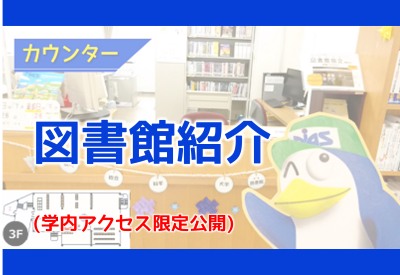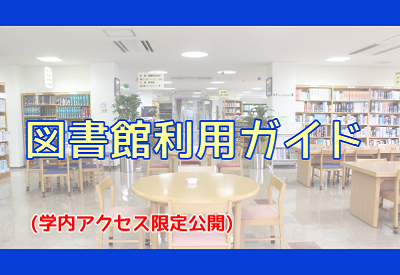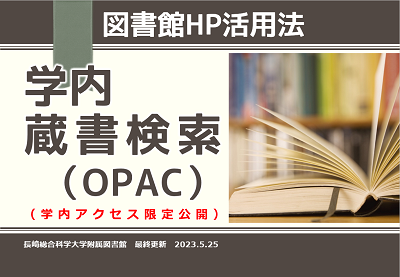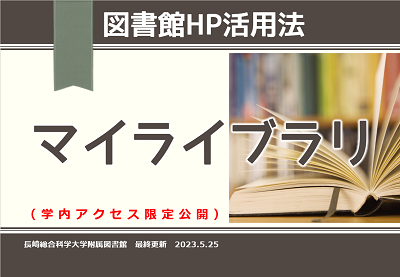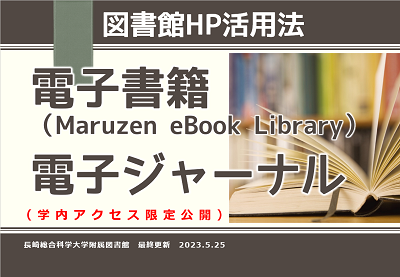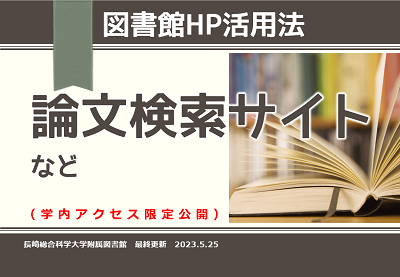Videos about Our library(On-campus access only)
Videos about Our library(On-campus access only)
There are the videos made in Japanese about how to use the NiAS library.
You can view it from a computer on campus or from a device connected to the NiAS Wi-Fi.
Abamaru-kun, the University's mascot, will guide you through the library.
How to borrow and return books, library rules, etc.
| ①OPAC(about 4.5 minutes) | ②My Library(about 3.5 minutes) |
|---|---|
| How to use the library's Online Public Access Catalogue (OPAC) and how to find books | How to use "My Library", your personal page |
| ③E-books & E-journals(about 5.5 minutes) | ④Search sites, etc.(about 4 minutes) |
|---|---|
| How to use e-books and e-journals subscribed to by the University | Introduction of useful article search sites, etc. |
There are the videos made in Japanese about how to use the NiAS library.
You can view it from a computer on campus or from a device connected to the NiAS Wi-Fi.
Abamaru-kun, the University's mascot, will guide you through the library.
How to borrow and return books, library rules, etc.
How to use the library's Online Public Access Catalogue (OPAC) and how to find books(about 4.5 minutes)
How to use "My Library", your personal page(about 3.5 minutes)
How to use e-books and e-journals subscribed to by the University(about 5.5 minutes)
Introduction of useful article search sites, etc.(about 4 minutes)